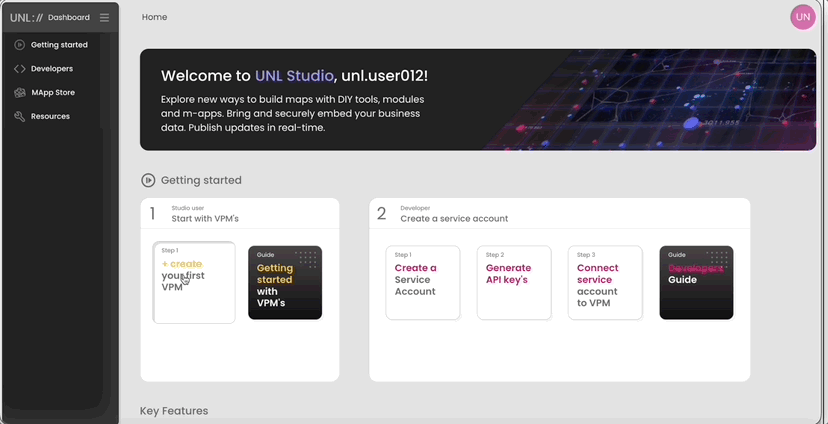Getting Started
Overview#
Explore UNL products using the documentation and examples of our API services.
User Sign-up#
A user need to sign up to UNL studio to configure access keys which will be used to initialize the SDK. Follow the next steps to obtain access keys.
Creating a Virtual Private Maps(VPM)#
Once sign-up process is complete, user can Login to UNL studio using the link UNL Studio
The next step is to create your virtual private map (vpms) from the Virtual Private map page and clicking on 'Create a VPM' to create your VPM. Alternatively, you can directly visit the page using the link https://studio.unl.global/vpms and click on Create A New VPM to create & name your map.